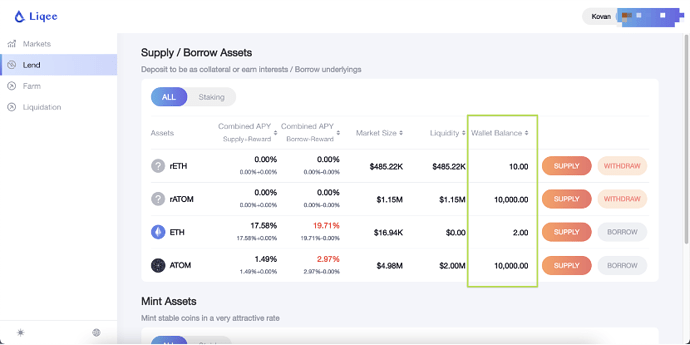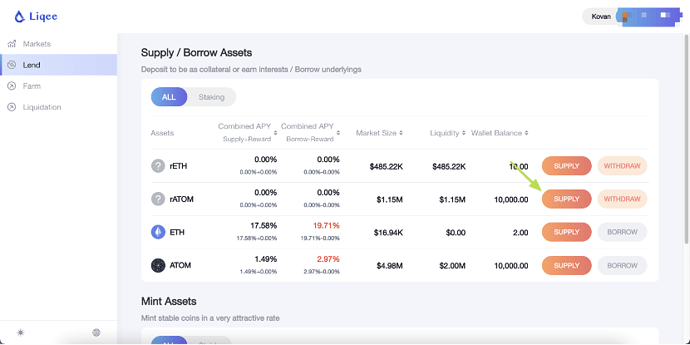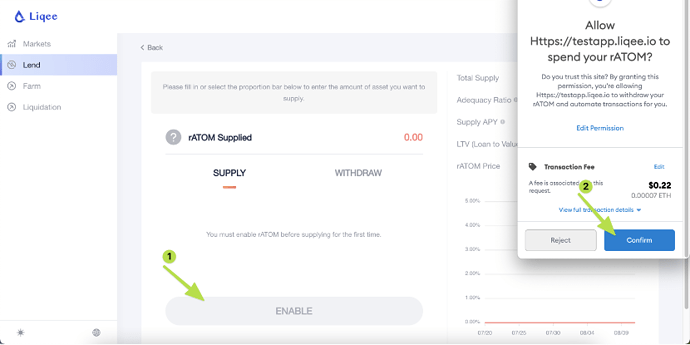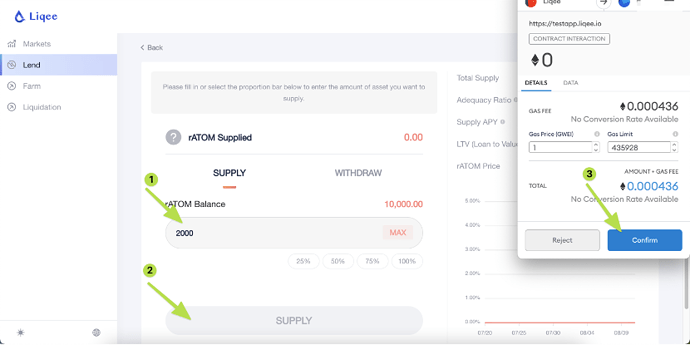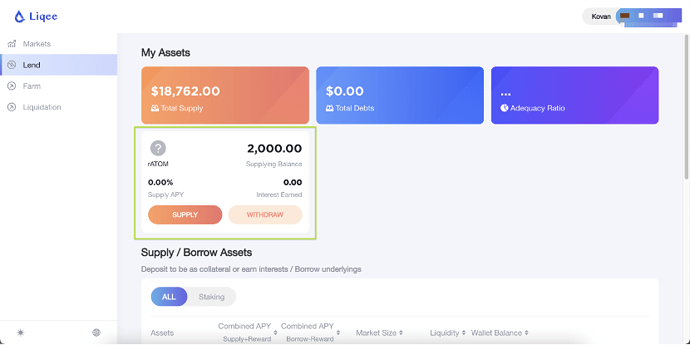-
Navigate to Liqee (app.liqee.io) and connect to your wallet (Here we take Kovan testnet as example). Click “Lend” in the side bar. You can see the balance of assets that can be supplied in your wallet.
-
Select an asset to be supplied (here we take rATOM as example). Click “SUPPLY” to enter the asset page.
-
You need to click “ENABLE” to allow your wallet to access to your asset at the first time. Click “Confirm” in your wallet.
-
Fill in or select the proportion below to enter the amount of asset you would like to supply, then click “SUPPLY”. Confirm the transaction in your wallet. Interest starts to accrue as soon as the supply succeeds.
-
You can find the asset you have supplied on the asset page or My Assets at the top of Lend page. The supplied asset can be used as collateral to borrow other cryptos out or mint synthetic assets.