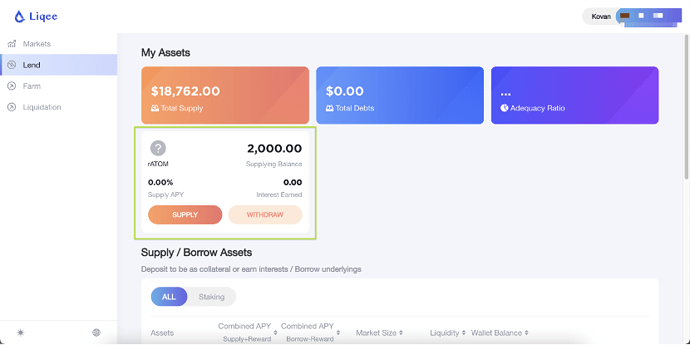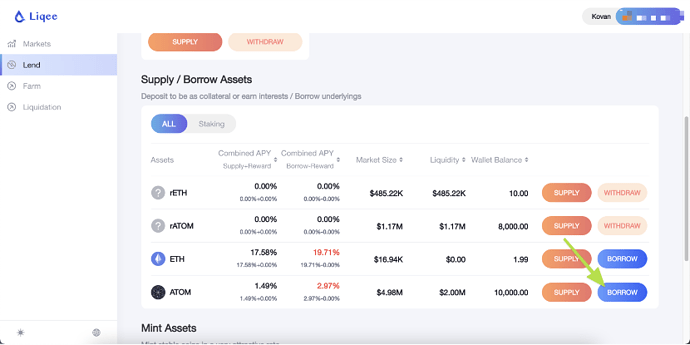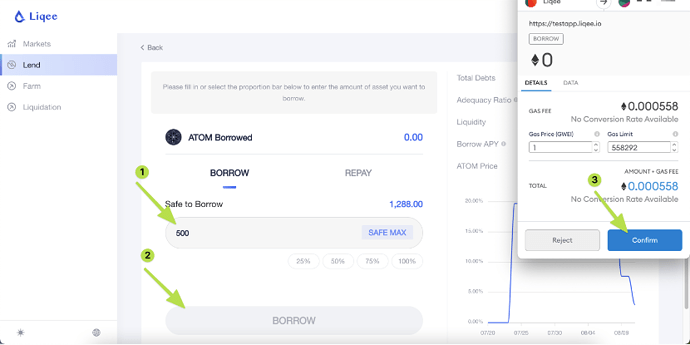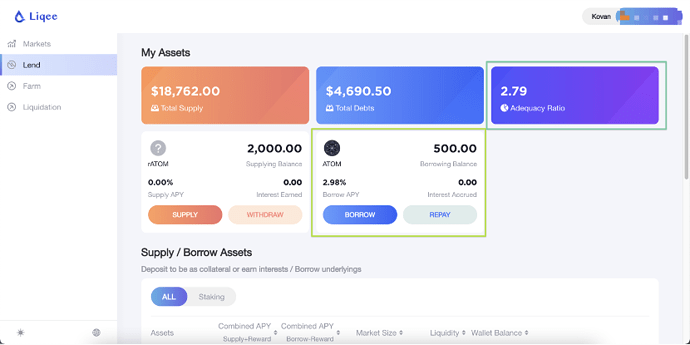1.Navigate to Liqee (app.liqee.io) and connect to your wallet (Here we take Kovan testnet as example). Orange cards in “My assets” represent assets that you have supplied as collateral. Click “Lend” in the side bar.
2.Select the asset you would like to borrow out (here we take ETH as example), click “BORROW”. Note: You can only borrow corresponding underlying assets with rTokens, for example, rATOM for ATOM.
3.Fill in or select the proportion below to enter the amount of asset you want to borrow, then click “BORROW”. Confirm the transaction in your wallet.
Note: We strongly recommend that your loan amount should not be too close to SAFE MAX, so as to better resist market risks and ensure the safety of collaterals.
4.You can find the asset you have borrowed out on My Assets after succeeded, and Adequacy Ratio changes.
Note: Please always keep Adequacy Ratio above 1. When Adequacy Ratio lower than 1, the borrower is in a situation of insolvency and facing the risk of liquidation if collateral is not replenished in time to bring Adequacy Ratio back to 1 or above.