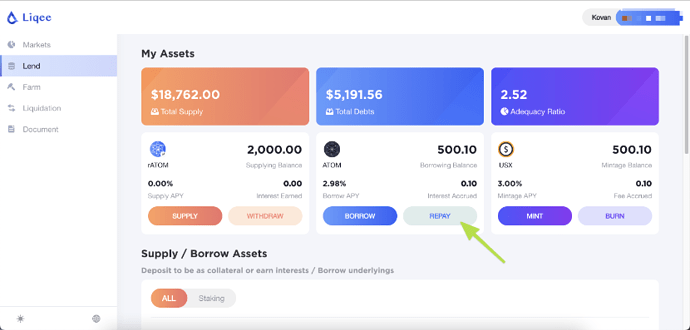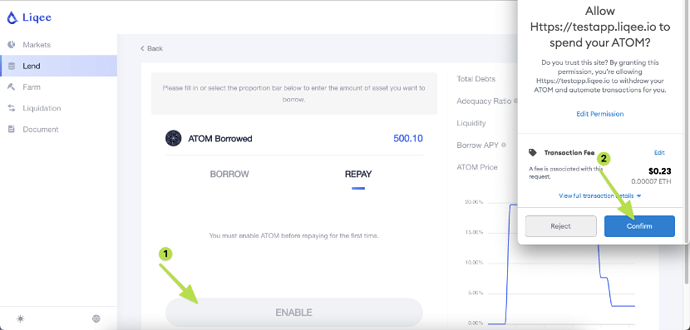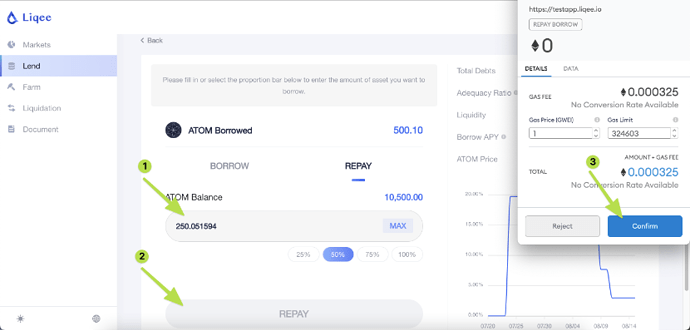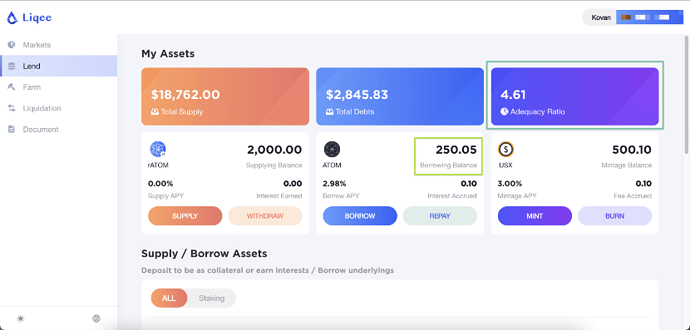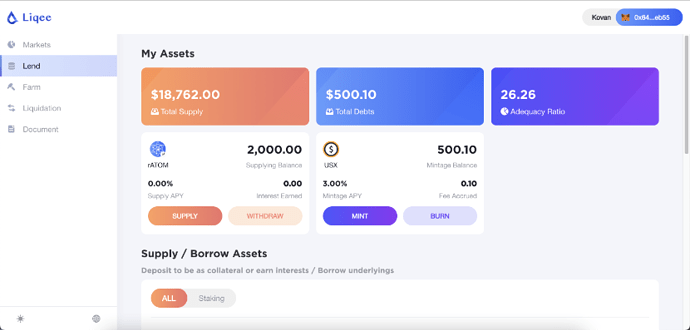1.Select the asset you would like to repay in My Assets (here we take ATOM as example). Click “REPAY”.
Please note: the amount you need to repay is a little higher than that you have borrowed because of the interests accrued which can be paid in the same kind of token only and acquired through centralized or decentralized exchanges.
2.You need to click “ENABLE” to allow your wallet to access to your asset at the first time. Click “Confirm” in your wallet.
3.Fill in or select the proportion below to enter the amount of asset you would like to supply, then click “REPAY”. Confirm the transaction in your wallet.
4.You can see your outstanding borrowings on the asset page My Assets after the repay succeeded, and Adequacy Ratio rises.
5.The card representing the corresponding asset will be removed if you have paid it off.